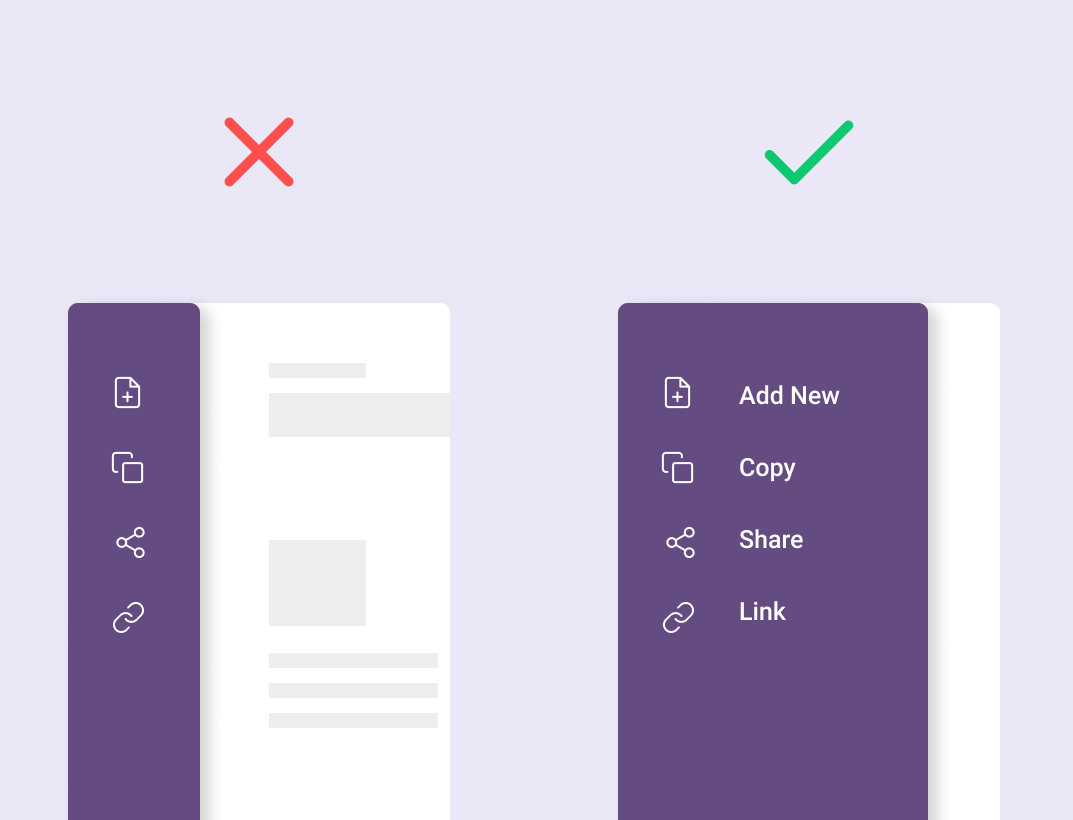As creators it is our duty to empathize with our users as much as possible and understand their capabilities as well as their blockers. Designing for the elderly population cannot be thought of as a generic umbrella as we previously thought. More and more seniors are dabbling in current tech devices and asking their children or grandchildren to help them navigate through them.
In North America you can go to a tourist location and often spot a person in their 60’s using a tablet or cellphone to take photos, or you might catch your grandmother updating her Facebook status. This is because around 94% of people in North America age 65-74 have some sort of smartphone or tablet device [Reference].
For the first time ever, seniors make up a bigger share of Canada’s population, at 16.9%, than children do. With that number expected to rise to 20% by 2024, it is important to begin to think about accessibility when designing interfaces in order to avoid missing out on a large portion of the market.
Even though a wide-range of seniors use tech devices, there are still barriers to overcome, and unfortunately for us, that Dribbble-esque design may be counter-intuitive for this particular population. Like with any other application you must keep your user in mind and not generalize their needs. Depending on your platform, your user might be a business owner, a retired IT consultant or a great baker. Addressing their needs through user interviews and exploring the devices, technology and digital literacy can help you to design better products.
Here are some guidelines to some common barriers we’ve found when developing applications for senior users.
1. Vision and Hearing
As people get older, it becomes increasingly difficult to read, since the eye lens begins to harden. Additionally, color vision reduces and distinguishing between shades similar in color becomes harder. Along with weaker vision, older people also begin to develop hearing challenges, as hearing loss becomes an issue. With these physical changes in mind, it is important to design your technology products accordingly.
Firstly, be sure to avoid any small fonts as well as low contrast between background and text. Making important information legible to those using the technology is the first step to ensuring that they are using it correctly. Therefore, make sure fonts are at least 16 pixels and avoid placing light colored text on white backgrounds by checking the contrast ratio of background to text.
There are a lot of websites out there that can help you to figure that number out, but you want to aim for a contrast of minimum of 7:1. Allowing the user to set their own text size in a simple menu is another way of solving a problem with text size. It’s also a good idea to use Sans serif type fonts because it’s much easier to read. For those who have trouble hearing, make sure subtitles are offered anytime there is a video or audio recording.
Another aspect to consider is a voice to text function. Many older adults with vision problems can find their on-screen keyboard difficult to see. This can be further impacted if the user has motor skill problems and has difficulty pressing such small buttons. An easy way around this is a voice to text function. Ensure your tech product tells the user to speak slowly and clearly and that the interface for this method is as simple as possible.

2. Motor Control
Along with our vision and hearing, our motor skills also decline greatly as we get older. This could make it harder to use certain technologies, such as a mouse for example. However, studies show that senior citizens have an easier time using touch devices, such as smartphones or tablets, than they do mice and keyboards.
In both cases, it is important to make sure that the distance between each button on an interface is large enough and well spread out so that nothing is accidentally clicked. If you’re not sure how big to go, for buttons we recommend keeping at least 54px height, with plenty of room for your width. Using fewer actionable buttons in a page can also help with establishing a clear next interaction and bring focus to the task at hand. Spreading information across many pages can lead to confusion, so ensure any forms, or lists your tech product needs are large, easy to read, and on as few pages as possible.
We worked with Caribou, an app that allows patients to request in-home care whenever they need it. Our users were predominantly senior patients who weren’t familiar with technology. We made sure each button was large enough to ensure that every action the users take are intentional, and not accidental.
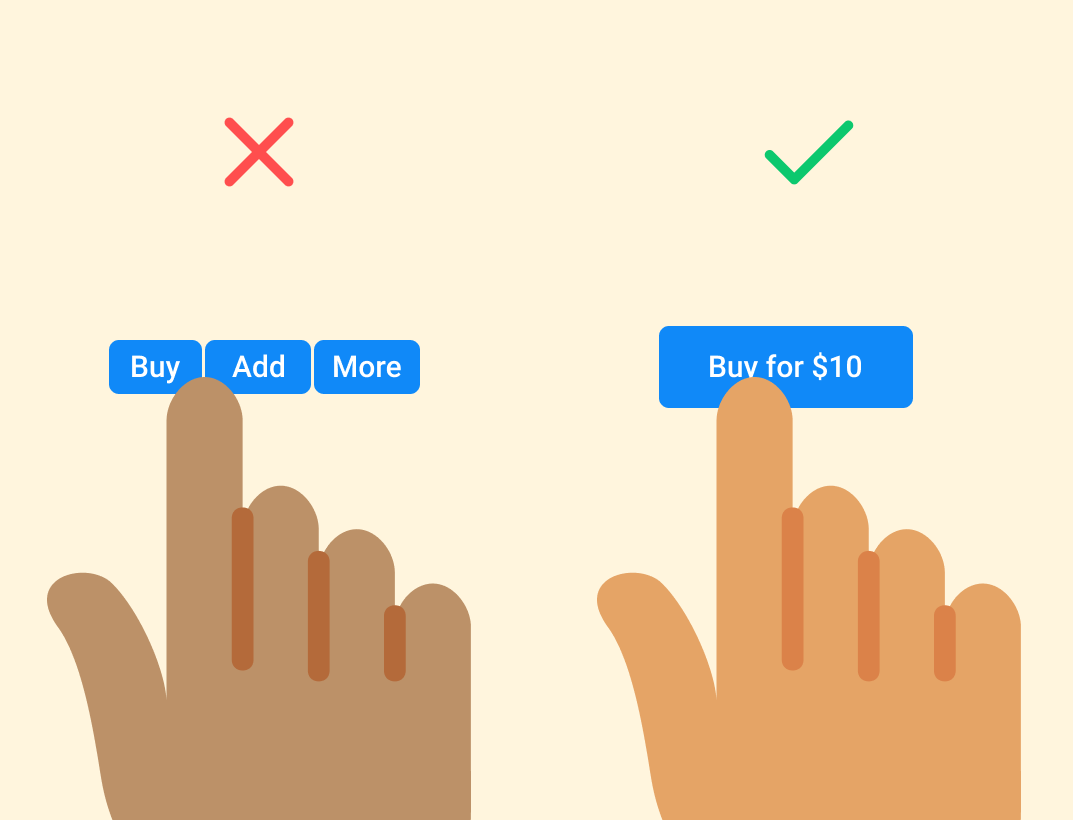
3. Privacy and Security
Because the rise of advanced technology involved such rapid growth, the technology we have today seemed to have quickly appeared in the lives of seniors and older adults. As we grow older, it is human nature to have a more questionable and critical outlook on life, especially when exposed to something brand new. This critical nature of seniors, especially towards technology, should be greatly considered in the design process.
The issue of privacy and security are already major concerns in technology, so it is important to make sure that you are always clarifying why you would like to acquire personal information such as names or emails, or if your tech app requires access to a microphone or camera. Explaining why you want these details opens a layer of transparency with your older user that helps build trust. It’s also a good idea to always ensure that your privacy and security settings are simple and easy to control so that if the user wants to change their settings, they don’t spend hours trying to navigate screens.
Tali is a COVID-19 Chatbot that can answer any questions about COVID-19 quickly and reliably. We made sure Tali is accessible, and all actions come with full disclosures and explanations to allow our users to trust Tali.

4. Clear Communication
For many seniors, learning to use new technology can be like learning a new language. Therefore, you want to make sure that all the information you are conveying is straight and to the point. Avoid any unnecessary jargon and as a tip, always assume that your user does not have any technological background. This will help you formulate accurate information that is sufficient, but not dumbed down. And as always, ask your users, interview them, and spend time with them observing their navigation ease with popular applications. This can help you to understand what design patterns they’ve grown accustomed to and will help you to develop your applications design and interaction guidelines.
In addition to clearly communicating what your tech product does, how your product communicates with your user is another subject to consider. Does your product send text messages or emails to communicate with its users? Studies have shown that many older users are more likely to miss SMS messaging systems and communicating with your user through a secondary app like email can be troublesome. Instead consider having a notification system, or a section of the product for communicating new features, reminders, or other important things with your users.
We recently worked with Renew Pharmacy to design a platform that allows customers to receive their medication refills via delivery, and pharmacists to manage customers’ medication and their information. We implemented an in-app notification management system so users don’t have to use a third-party app to get the information. However, customers have an option to opt-in to receive notifications via email, SMS or a phone call.
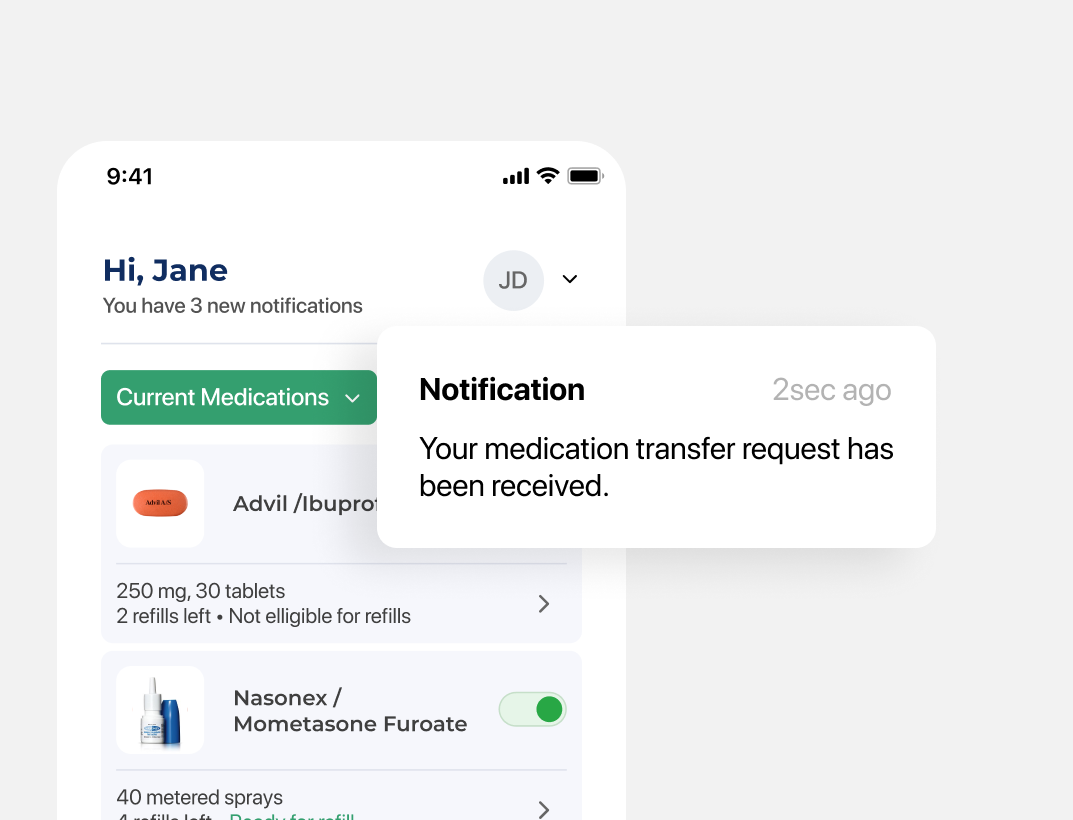
5. UI and UX Complexity
Lastly, with the growing rate of technological advancements, seniors may find it hard to keep up. For any technological product that is focused on easy accessibility, it is important to limit the amount of ‘noise’ on the interface. Prioritize the necessary first before moving into any aesthetics. Having a cleaner interface will make the user more comfortable with the technology, hopefully opening them up to try new products.
Augmenting technology to be accessible to the elderly population is a small step anyone can take to offer great benefits to both the user and the creator. The elderly population is already so large and is growing every year, so having even a portion of them using new technologies can benefit both parties.
Lastly, with the growing rate of technological advancements, seniors may find it hard to keep up. For any technological product that is focused on easy accessibility, it is important to limit the amount of ‘noise’ on the interface. Prioritize the necessary first before moving into any aesthetics. Having a cleaner interface will make the user more comfortable with the technology, hopefully opening them up to try new products. Making all buttons and icons larger also helps the elderly population use your tech products.
Another area to consider are icons in your UI. Icons should all be labeled whenever possible to further simplify your product. While some older adults won’t need the text captions with the icons, the ones that do will be grateful it’s there.
Finally, navigation of your tech product should be an important factor. Like all things, simplicity in this area is probably the most key aspect. Following usability best practices when designing your tech product will be key here. Ensure the menus are a single function and reduce the number of sublevels in your navigation system. Another great function should be a back or home button in a very clear and accessible location.
Conclusion
Augmenting technology to be accessible to the elderly population is a small step anyone can take to offer great benefits to both the user and the creator. The elderly population is already so large and is growing every year, so having even a portion of them using new technologies can benefit both parties.
Evenset is a custom software company specialized in building products for healthcare and medical space with a focus on elderly population. In our portfolio, we have 5 products which are being actively used in nursing homes, hospitals and senior care. As part of developing those products, we had to overcome several design challenges that’s the reason we shared our thought with you in this article.